Ubuntu ssh安装及配置
发表时间: 2017-04-21 09:41:06 | 浏览次数:
1.在安转之前,更新一下软件源:sudo apt-get update
2.执行命运安转ssh:sudo apt-get install openssh-server
(注:开始安装时,有可能会有错误提示:Unable to locate package openssh-server,那么执行:sudo apt-get dist-upgrade,再更新软件源,更新完后,再次运行以上命令安装即可)
3.查看ssh是否启动:ps -ef|grep ssh
出现:/usr/sbin/sshd -D,ssh运行中
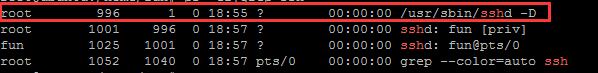
ssh启动命令:service ssh start
4.开放22端口,操作防火墙:ufw allow 22
5.查看当前服务器IP,输入命令:ifconfig
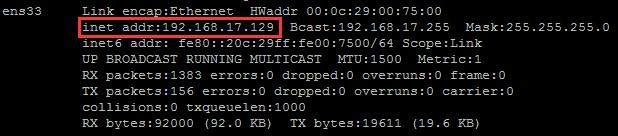
6.使用SecureCRT或者putty即可连接,文件上传下载推荐使用WinSCP。
上一篇:没有了
下一篇:Ubuntu首次登录设置root密码